With this tutorial we will see together how to develop a mobile application for the Windows 10 Phone platform
This tutorial is divided into several parts, in each of them we will look at a particular spot
First we must prepare our work environment, we install Visual Studio 2015 :
Microsoft Visual Studio 2015 Professional
Thereafter we will activate Microsoft Hyper-V virtualization technology to be able to launch the windows phone emulator
Windows Phone system requirements
And we will also enable developer mode in Windows 10 and is the OS that I used to create this tutorial
In Windows Explorer you select Uninstall or change a program:
To the left is chosen to enable or disable Windows functionality:
We arrive at the end of the first stage .
During this part we will start to program your application
As a first test I created a form that contains 2 User name and password and a button to check if the data entered are correct or not displaying the dialog window Windows Phone.
Start by creating a new Windows 10 project :
This tutorial is divided into several parts, in each of them we will look at a particular spot
First we must prepare our work environment, we install Visual Studio 2015 :
Microsoft Visual Studio 2015 Professional
Thereafter we will activate Microsoft Hyper-V virtualization technology to be able to launch the windows phone emulator
Windows Phone system requirements
And we will also enable developer mode in Windows 10 and is the OS that I used to create this tutorial
In Windows Explorer you select Uninstall or change a program:
To the left is chosen to enable or disable Windows functionality:
In the Hyper-V Windows box you should check window will require a system restart to install the new features
After the restart we launch the Hyper-V Manager newly installed:
In this all the Windows Phone emulator created window will be displayed You can click settings for more information on the emulator chooses:
Now we will enable developer mode on Windows 10
Under Windows 10 go to Settings and then update and security and enable the developer mode :
Under Windows 10 go to Settings and then update and security and enable the developer mode :
We arrive at the end of the first stage .
During this part we will start to program your application
As a first test I created a form that contains 2 User name and password and a button to check if the data entered are correct or not displaying the dialog window Windows Phone.
Start by creating a new Windows 10 project :
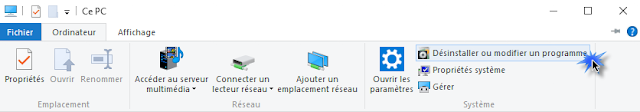
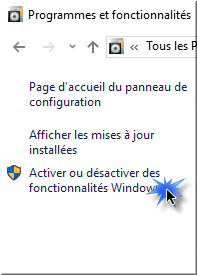
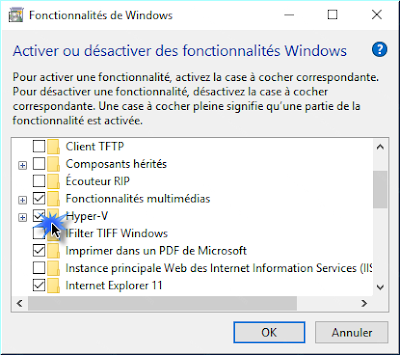
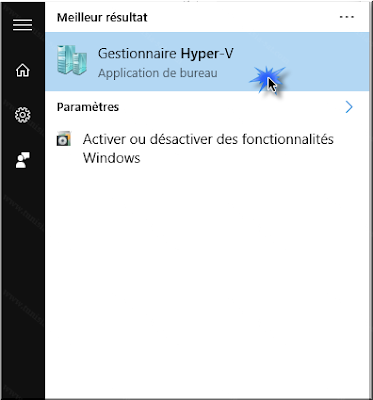

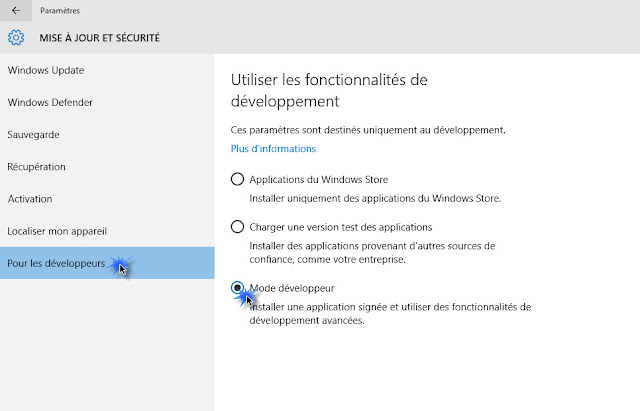


0 comments:
Post a Comment